All about Information For the Aadhaar card update process
Update Aadhaar card process @ uidai.gov.in/Aadhaar is the largest biometric identification system in the world, where individuals are provided with a unique 12-digit number which is linked to their biometrics. It would not be an exaggeration to say that in future Aadhaar would become mandatory for availing the benefits of government schemes.
Aadhar card serves as proof of address and identity as well. It is therefore essential that all your details and information in the Aadhaar card are accurate. Otherwise, you might not be able to receive the benefits of government schemes. If there have been any changes in your information or biometrics, you must go for an Aadhar Card Update immediately.
1. When do you need to go for an UIDAI Aadhaar Update?
There can be some situations that can require you to apply for Aadhaar card correction. Some of the most common scenarios being: –
- Change in your contact details (mobile number or address)
- Change in your name (after marriage or willingly)
- Clerical errors by the operator during the enrolment process
- Change in Biometrics due to an accident (Fingerprint, Iris)
- Change in the local language
- Quality of biometrics captured during enrolment not being up to the mark.
- Updating Aadhaar card with the age of a child (at the age of 5 years and 15 years)
- The demand for additional documents by UIDAI
- In case of multiple authentication failures
The documents required for updating your Aadhar data vary according to the nature of the change required. The detailed list of documents could be checked at the official portal of UIDAI or by clicking on the following link: –
https://resident.uidai.gov.in/Resident-theme/pdf/valid_documents_list.pdf
3. Aadhaar Card Update Process
The Aadhaar card update process can be completed via two modes, i.e. through an online portal or enrolment centre.
While the demographic information can be updated through any of the above two modes, updating biometric data is possible only through the enrolment centre.
Here is the detailed stepwise guide to help you with the UIDAI Aadhar update.
1. Aadhaar Card Correction through the online portal
If you want to change or update the demographic data in your Aadhar such as Aadhaar card mobile number update or address update online, you can log-on to the self-service portal of the UIDAI and follow the steps mentioned below for any Aadhaar card correction online.
a. Log-on to the official UIDAI website at https://ssup.uidai.gov.in/aadhaar-home/.
The Aadhaar card update process can be completed via two modes, i.e. through an online portal or enrolment centre.
While the demographic information can be updated through any of the above two modes, updating biometric data is possible only through the enrolment centre.
Here is the detailed stepwise guide to help you with the UIDAI Aadhar update.
1. Aadhaar Card Correction through the online portal
If you want to change or update the demographic data in your Aadhar such as Aadhaar card mobile number update or address update online, you can log-on to the self-service portal of the UIDAI and follow the steps mentioned below for any Aadhaar card correction online.
a. Log-on to the official UIDAI website at https://ssup.uidai.gov.in/aadhaar-home/.
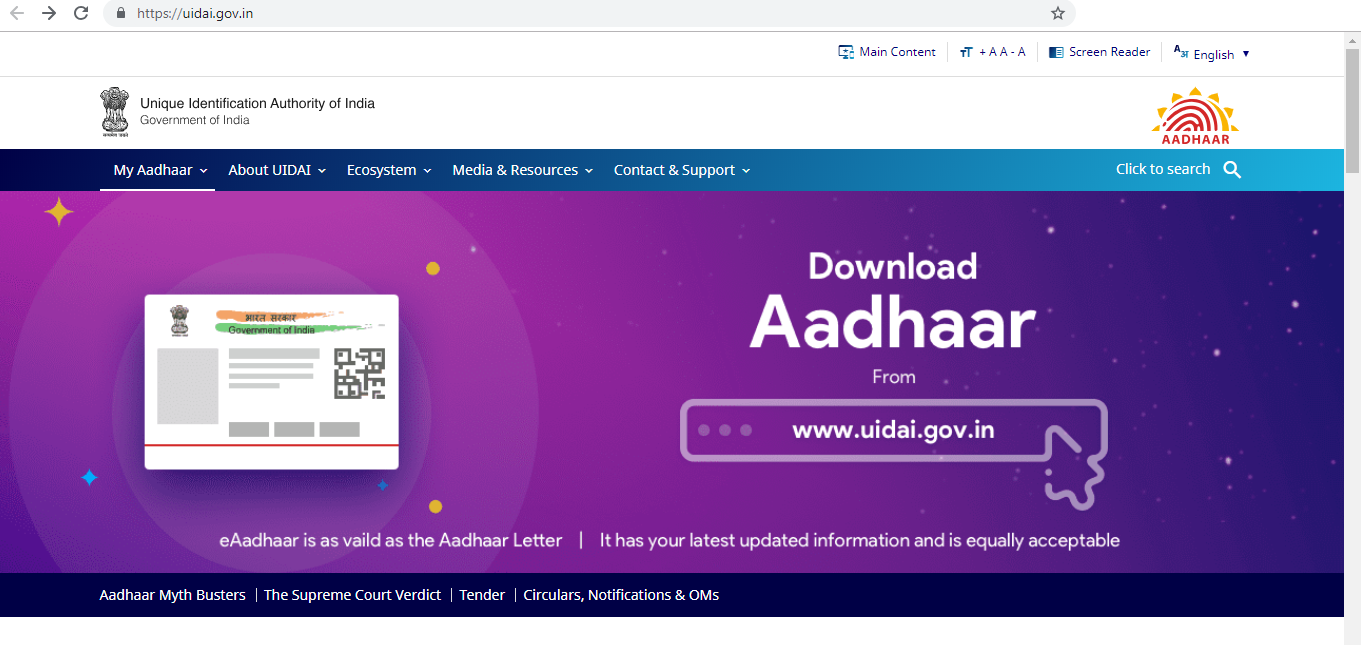
b. Locate the section titled “Update Your Aadhaar ” and then click on the link “Update your address Online.”

c. On the next page, enter your Aadhaar number and type in the captcha code and click on the button “send OTP”.
You will receive an OTP on your registered mobile number. Type in the OTP when prompted. This will take you to your Aadhaar update portal.
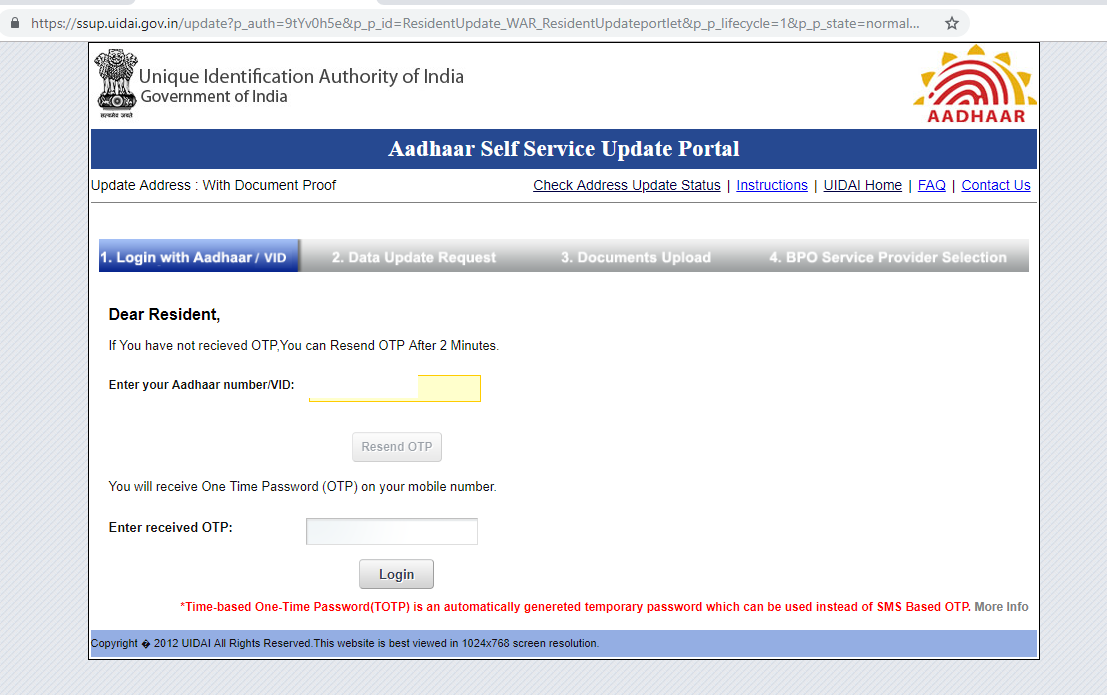
d. Here, you can select the demographic information that you want to update such as name, address, mobile number etc.
e. Now, enter the updated information as updated on the screen. Make sure that you enter the correct and up to date information. Also, check if every other information in your Aadhar data is accurate. If you need to change any information regarding the pin code, district, post office, state etc. you must contact the UIDAI help desk at help@uidai.gov.in
.
f. After you are satisfied with the details, click on the “Submit” button. This will generate a URN. Note down the URN at a safe place as it will be required to check the Aadhar card update status later on.
g. You will now be given the option to select a BPO for your request. Select any of the given BPO and click submit.
Now on the next page, you will be asked to upload scanned and self-attested copies of the approved documents as mentioned at https://resident.uidai.gov.in/Resident-theme/pdf/valid_documents_list.pdf
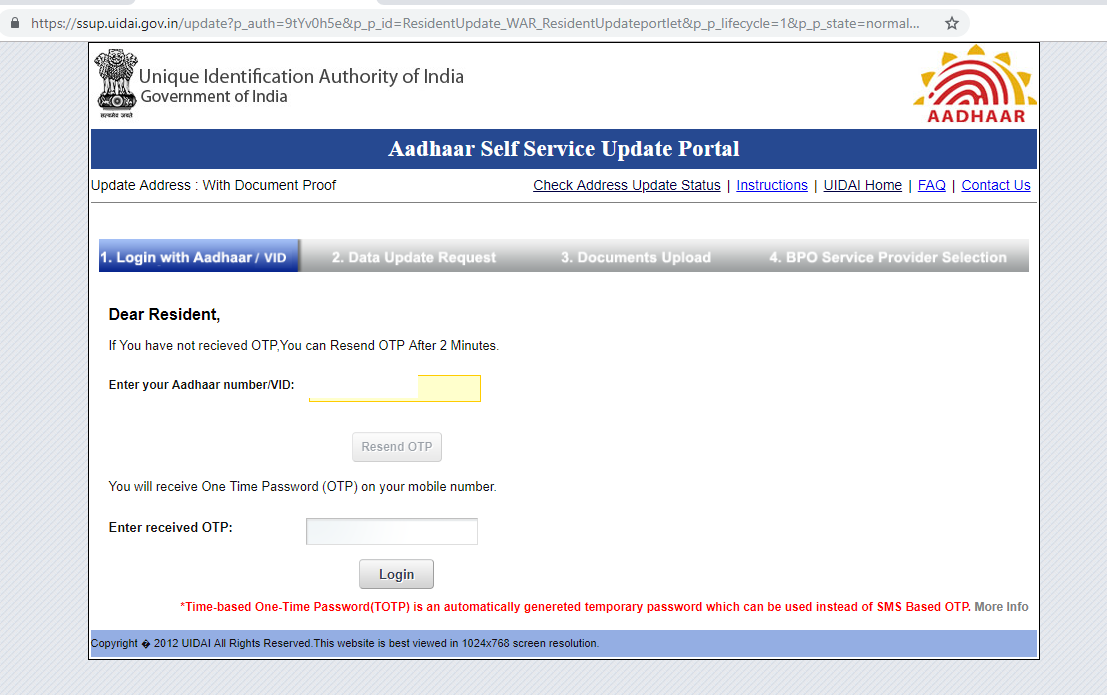
d. Here, you can select the demographic information that you want to update such as name, address, mobile number etc.
e. Now, enter the updated information as updated on the screen. Make sure that you enter the correct and up to date information. Also, check if every other information in your Aadhar data is accurate. If you need to change any information regarding the pin code, district, post office, state etc. you must contact the UIDAI help desk at help@uidai.gov.in
f. After you are satisfied with the details, click on the “Submit” button. This will generate a URN. Note down the URN at a safe place as it will be required to check the Aadhar card update status later on.
g. You will now be given the option to select a BPO for your request. Select any of the given BPO and click submit.
Now on the next page, you will be asked to upload scanned and self-attested copies of the approved documents as mentioned at https://resident.uidai.gov.in/Resident-theme/pdf/valid_documents_list.pdf
No comments:
Post a Comment